In this example we will show how to address the I/O of the Omron CP1 model PLCs.
The PLC has Inputs and Outputs integrated into the CPU, and you can also add digital Input and Output expansion modules and other types such as analogue.
Depending on the model of the CPU and its number of Inputs and Outputs, the addressing will be different.
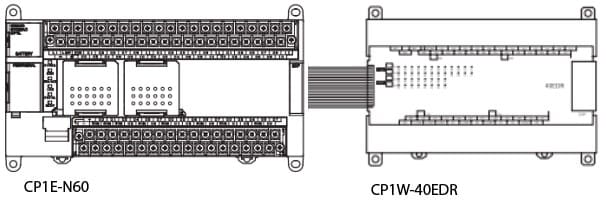
In this example we will see how to address a CP1E-N60 CPU with 36 Inputs and 24 Outputs and a CP1W-40EDR expansion module with 24 Inputs and 16 Outputs.
CPU Addressing
To know how to address the CPU, you have to look at the manual, since it depends on each CPU and its number of I/Os, a different number of channels is assigned.
In our CP1E-N60, the addressing is as follows;
INPUTS 32
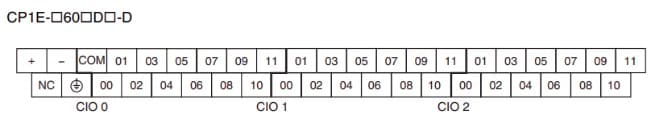
3 input channels are used:
CIO 0 From 0.00 to 0.11
CIO 1 From 1.00 to 1.11
CIO 2 From 2.00 to 2.11
OUTPUTS 24
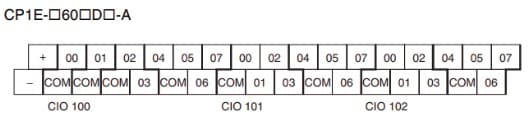
3 output channels are used:
CIO 100 From 100.00 to 100.07
CIO 101 From 101.00 to 101.07
CIO 102 From 102.00 to 102.07
Expansion Module Addressing
For addressing the 24 input and 16 output module
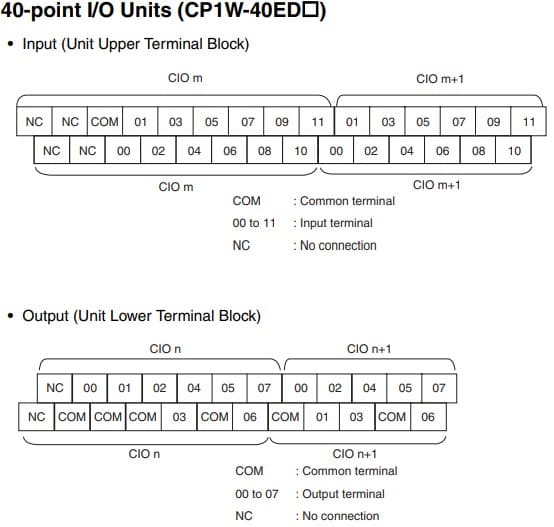
INPUTS 24
2 channels m and m+1 are used
We take the next channel after the CPU, that is, in our case it will be CIO 3 and CIO 4
CIO 3 From 3.00 to 3.11
CIO 4 From 4.00 to 4.11
OUTPUTS 16
2 channels n and n+1 are used
We take the next channel after the CPU, that is, in our case it will be CIO 103 and CIO 104
CIO 3 From 103.00 to 103.07
CIO 4 From 104.00 to 104.07

