Deleting the parameterization of the converter, settings of User Management & Access Control, and user-defined parameter lists in the web server of SINAMICS S200.
How can I erase the user-defined settings of the SINAMICS S200, if, for example, I have forgotten the security password?
1 – Create an empty RESET.TXT file in the root directory of an empty SD card (with a maximum of 32GB
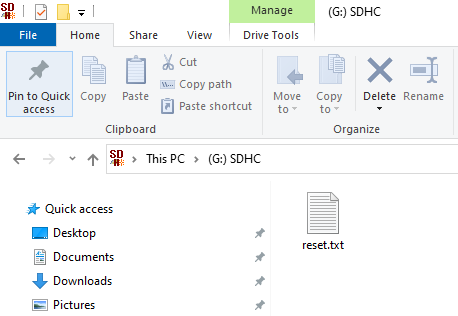
2 – Switch off the converter
3 – Insert the SD card with RESET.TXT file into the card slot of the converter
4 – Power on the converter:
The two LEDs flash green 2Hz simultaneously for approximately 10 seconds.
When the deletion is complete, the RDY LED continues flashing green 2Hz and the COM LED turns off.

5 – Switch off the converter, remove the SD card and then switch on the converter.
Notes
When manual resetting to factory settings with SD card, the complete user-defined settings and parameterization are deleted, and the installed SINAMICS firmware is retained on the converter.
After the manual reset to factory settings, access to the web server is possible via the service interface (X127) and via the PROFINET interface (X150). For access via the service interface (X127), use the secure transmission protocol HTTPS.

